Tuning ZFS for Media, PostgreSQL and File Storage
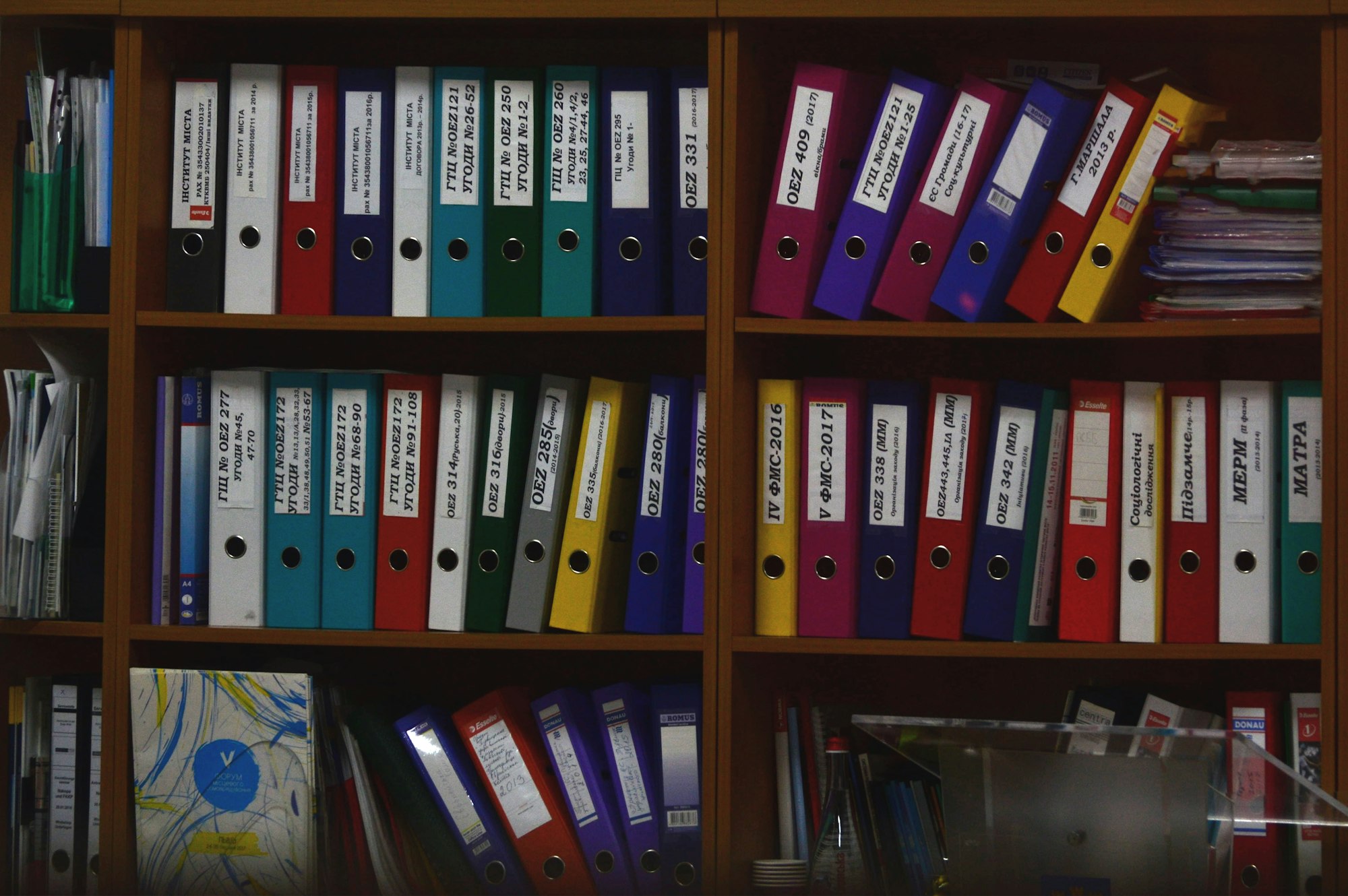
ZFS is a popular file system that is known for its robustness, reliability, and performance. It is widely used in enterprise environments and has a number of features that make it well-suited for a variety of use cases, including media storage, PostgreSQL databases, and file storage.
If you are using ZFS for media storage, PostgreSQL, or file storage, there are a few key factors that you should consider when tuning your system to ensure optimal performance. In this blog post, we will discuss some best practices for tuning ZFS for these specific use cases.
Media Storage:
- Use fast and reliable storage devices: For media storage, it is important to use fast and reliable storage devices, such as SSDs or high-quality HDDs. This will help to ensure that your media files are read and written quickly and efficiently.
- Use multiple disks in a RAIDz configuration: For media storage, it is generally recommended to use multiple disks in a RAID configuration, such as RAID-Z or RAID-Z2. This will help to protect your data from disk failure and improve performance by spreading the load across multiple disks.
- Record size: The ZFS record size controls the size of the blocks that are written to disk. For workloads with large sequential reads and writes, such as video and photo storage, a larger record size (1M) may improve performance. You can set the record size using the
zfs set recordsize=1024command, where value is the desired record size in bytes. - Compression: ZFS supports transparent data compression, which can help reduce the amount of disk space needed and improve performance by reducing the amount of data that needs to be read and written. You can enable compression using the
zfs set compression=oncommand. - Primary cache: The ZFS
primarycachesetting controls the types of data that are cached in memory by the ZFS storage pool. For workloads with a lot of small random reads, such as when accessing photos, it may be beneficial to set primarycache to "metadata" to cache file system metadata in memory.

PostgreSQL:
- Use a separate ZFS pool for your database files: To improve performance, it is generally recommended to use a separate ZFS pool for your database files. This will allow you to allocate more resources to your database and ensure that it has the resources it needs to perform well.
- Use a modern version of PostgreSQL and ZFS: Both PostgreSQL and ZFS have made significant performance improvements in recent releases, so make sure you are using the latest version.
- Enable ZFS compression: ZFS supports transparent data compression, which can help reduce the amount of disk space needed and improve performance by reducing the amount of data that needs to be read and written.
zfs set compression=lz4 your_pool_name/dataset_name- Use a fast storage pool: ZFS can use different types of storage devices, such as hard drives or solid-state drives (SSDs). Using faster storage devices can significantly improve performance.
- Configure ZFS for optimal performance: There are several ZFS tuning parameters that can be adjusted to improve performance, such as the record size, the number of read and write threads, and the block size.
zfs set atime=off your_pool_name/dataset_namezfs set recordsize=16K your_pool_name/dataset_namezfs set primarycache=metadata your_pool_name/dataset_nameit is generally recommended to set primarycache to "metadata" to improve performance. This will cause ZFS to cache file system metadata (such as directory listings and file attributes) in memory, but not the actual data blocks. Caching metadata can help reduce the number of disk accesses and improve performance, especially for workloads with a lot of small random reads. However, the optimal primarycache setting may depend on your specific workload and hardware. For example, if you have a workload with a lot of large sequential reads or writes, you may want to set primarycache to "all" to cache the data blocks in addition to the metadata.- DO NOT use PostgreSQL checksums or compression (ZFS Does it Automatically)
- Use a large memory cache: ZFS stores recently accessed data in a memory cache, which can significantly improve performance by reducing the need to access the disk. Make sure to allocate a large enough memory cache to take advantage of this feature.
There are a few settings in the postgresql.conf file that you may want to consider adjusting if you are using the ZFS file system with PostgreSQL:
fsync: This parameter controls whether or not PostgreSQL synchronizes its writes to disk before considering a transaction committed. If you are using ZFS, you can set this parameter tooffto improve performance, since ZFS provides its own mechanisms for ensuring data durability.full_page_writes: This parameter controls whether or not PostgreSQL writes the entire contents of a database page to the WAL when it is modified. If you are using ZFS, you can set this parameter tooffto improve performance, since ZFS provides its own mechanisms for ensuring data durability.checkpoint_segments: This parameter determines how many WAL segments are required before a checkpoint occurs. If you are using ZFS, you may want to increase this parameter to take advantage of the faster snapshot and rollback capabilities of ZFS.wal_buffers: This parameter determines how much memory is allocated to the WAL buffer. If you are using ZFS, you may want to increase this parameter to take advantage of the faster snapshot and rollback capabilities of ZFS.
It is generally a good idea to tune these and other parameters based on your specific workload and hardware configuration. You may also want to consider using a tuning tool, such as pgTune, to help you find optimal settings for your setup.
File Storage:
- Use a separate ZFS pool for your file storage: As with PostgreSQL, it is generally recommended to use a separate ZFS pool for your file storage. This will allow you to allocate more resources to your file storage and ensure that it has the resources it needs to perform well.
- Enable compression: Enabling compression can also help to improve the performance of your file storage, as it can reduce the amount of storage space required for your files.
- Use a suitable record size: The record size is the size of the blocks that ZFS uses to store data. For file storage, it is generally recommended to use a record size of 128KB or higher. This will help to improve the performance of your file storage, as it will allow ZFS to store more data in each block.
By following these best practices, you can tune your ZFS system for optimal performance for media storage, PostgreSQL, and file storage. By using fast and reliable storage devices, enabling compression, and allocating resources appropriately, you can ensure that your system performs well and meets the needs of your specific use case.
